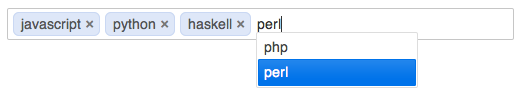Tag-it jquery Autocomplete
Tag-it Autocomplete
Tag-it was originally inspired by the "tag suggestion" form field in ZenDesk.com. Now it is a full jQuery UI widget, supporting various configurations and themes.Demo: Check the demo
URL: http://aehlke.github.com/tag-it/
Download: Download the source code
<!DOCTYPE html>
<html>
<head>
<meta name="viewport" content="width=device-width" />
<title>Tag-it jquery Autocomplete mvc</title>
<link href="../../Content/themes/base/jquery.ui.all.css" rel="stylesheet" type="text/css" />
<link href="../../Scripts/tagIt/css/jquery.tagit.css" rel="stylesheet" type="text/css" />
</head>
<body>
<div id="dialog" title="Autocomplete Tag">
Tag-it
<input type="text" name="mytags" id="mytags" value="" />
</div>
<script src="../../Scripts/jquery-1.8.1.js" type="text/javascript"></script>
<script src="../../Scripts/jquery-ui-1.9-RC1.js" type="text/javascript"></script>
<script src="../../Scripts/tagIt/js/tag-it.js" type="text/javascript"></script>
<script type="text/javascript">
$(function () {
$("#dialog").dialog({ height: $(window).height(), width: $(window).width() - 200 });
$("#mytags").tagit({
availableTags: ["c++", "java", "php", "javascript", "ruby", "python", "c", ".net", "jquery", "mvc"]
});
});
</script>
</body>
</html>
Tag-it jquery Autocomplete
 Reviewed by Bhaumik Patel
on
10:13 PM
Rating:
Reviewed by Bhaumik Patel
on
10:13 PM
Rating:
 Reviewed by Bhaumik Patel
on
10:13 PM
Rating:
Reviewed by Bhaumik Patel
on
10:13 PM
Rating: